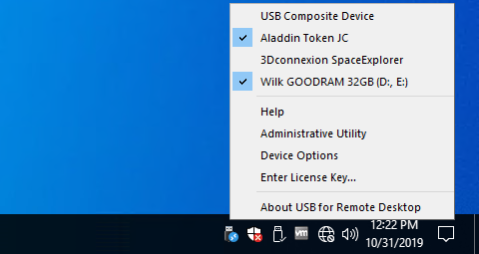USB for Remote Desktop 6.2
Free Trial Version
Publisher Description
Challenge of USB redirection to Remote Desktop
When you work in a remote desktop environment, getting access to your locally plugged USB devices can be quite problematic. In some cases you still can use some workarounds like plugging the USB device into the remote machine directly but in the most cases its not a solution.
FabulaTech solution
USB for Remote Desktop is a software allowing redirection of locally plugged USB devices to your remote desktop session. It appears like the USB device is plugged directly to the remote side.
The program consists of Server and Workstation parts. The Workstation part is installed on the local computer or thin client where USB devices are physically plugged.
The Server part is installed on the remote side you are connecting to via Microsoft RDP, Citrix ICA, Amazon NICE DCV, VMware Blast and Teradici PCoIP. The Server part makes redirected USB devices available for remotely logged users.
The program supports a wide range of USB hardware and does not require any special configuration.
Cross-platform support
USB for Remote Desktop supports Windows and Linux remote desktops.
It does not matter what protocol is used for accessing the remote side Microsoft RDP, Citrix ICA, Amazon NICE DCV, VMware Blast and Teradici PCoIP.
It does not matter what environment is used Microsoft Azure, Remote Desktop Services, Hyper-V, Citrix Virtual Apps and Desktops, VMware Horizon, Amazon Workspaces and others.
Any compatible Windows and Linux Client software can be used for accessing remote Windows and Linux side. And there is no need to change firewall settings.
And good news for macOS users! You can redirect USB devices from your Mac to the remote desktop sessions thanks to compatibility between USB over Network for macOS and USB for Remote Desktop. Basically, macOS version of USB over Network acts as a Workstation part of USB for Remote Desktop.
Driver-free solution
USB for Remote Desktop does not require USB device drivers
About USB for Remote Desktop
USB for Remote Desktop is a free trial software published in the Other list of programs, part of System Utilities.
This program is available in English. It was last updated on 27 March, 2024. USB for Remote Desktop is compatible with the following operating systems: Linux, Mac, Other, Windows.
The company that develops USB for Remote Desktop is FabulaTech, LLP. The latest version released by its developer is 6.2. This version was rated by 9 users of our site and has an average rating of 2.9.
The download we have available for USB for Remote Desktop has a file size of 60.82 MB. Just click the green Download button above to start the downloading process. The program is listed on our website since 2024-03-19 and was downloaded 596 times. We have already checked if the download link is safe, however for your own protection we recommend that you scan the downloaded software with your antivirus. Your antivirus may detect the USB for Remote Desktop as malware if the download link is broken.
How to install USB for Remote Desktop on your Windows device:
- Click on the Download button on our website. This will start the download from the website of the developer.
- Once the USB for Remote Desktop is downloaded click on it to start the setup process (assuming you are on a desktop computer).
- When the installation is finished you should be able to see and run the program.